
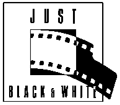 JUST BLACK AND WHITE: PHOTO ALBUMS JUST BLACK AND WHITE: PHOTO ALBUMS
written by David L. Mishkin, president
Everyone in the family knows about your strong interest in the family history and genealogy. That's why those photo albums were left in your care, to preserve and protect them for future generations. But some of those albums have the black paper that someone told you is not acid-free and is not good for the longevity of the photographs. In addition, you also have some of the more modern "magnetic pages" albums which you also heard were not good for photographic storage. Since you have been asked to be the family depository, you need to make some important storage decisions yet can't afford to spend a lot of money doing so. There are several ways to properly store your photographs and documents and this can be done without spending lots of money (unless you want to do so).
The oldest type albums (about 1860) were usually made of cloth or embossed leather, with numerous adornments (painted insets, porcelain knobs, brass and sometimes gold latches) and housed either tintypes or albumen photographs. (Albumen, the white of a chicken egg, is used in photography as a base for holding light sensitive silver solutions to a paper.) Each page was a very heavy card stock with a thin paper backing. There was usually a slot that allowed the photographer to slip the print or tintype into this pocket. The front was cut out just to the image area allowing the viewing of the photograph. This style of album would remain popular into the next century.
In the 19th century, most of the photographs that were printed on paper, were printed on a very thin paper stock. They were usually mounted on a thicker board to prevent curling or cracking of the photograph. With the turn of the century, photographs were being printed on a much heavier stock. Because the print itself was more stable, the prints were able to be presented in a scrapbook type of album. These albums frequently had black pages and the collector or photographer identified these images using a quill type pen with white, opaque ink. For many years photographers were gluing the photographs to the black pages until the usage of corner mounts made it very easy to insert and remove photographs from the album pages. Although this was a much preferred method for inserting into the album, the album and pages themselves were the problem in the preservation of photographs. Some of the reasons that this paper was bad for storage was that it contained a sizing chemical which had a high acidic content; it contained lignin which breaks down into acids and peroxides; and the black paper was made black from dyes which are also destructive agents. Besides the paper problem itself, some of the glues used had a high acidic content. In addition to the backs of the photographs being attacked by all this acid and other chemicals, the front of the photographs frequently came in direct contact with the black paper from the adjacent side of the album when the page was closed.
One simple solution to this problem is to remove the photographs from the album. While this will certainly preserve the photograph, it does nothing to help preserve the memories or the integrity of the album. After all, there is usually some important information written in the albums describing the photographs, and if the person that wrote in it is a relative, it is nice to have their handwriting preserved as well as the photographs. An easy, yet fairly inexpensive, alternative is to use a piece of acid free paper in between each page to prevent the migration of acids from the paper to the photograph. This technique is called interleaving and the paper can be purchased at any archival supply house. A similar method is to purchase sheets of Mylar and slip these in every page of the album. While this is more costly, it has the advantage of allowing you to see both sides of the page without removing the interleaving sheet. This method is helpful to both of the previously mentioned albums.
About 25 years ago many album manufacturers came out with a new product called magnetic pages. These were made from a thick paper stock and coated with glue strips. There was a Mylar plastic covering both sides of this stock and it was claimed that this was a good way to preserve photographs. After being on the market for about 15 years, conservators recognized that the glue being used had a high acidic content. So much so, that after only 10 to 15 years in storage, new photographs were starting to show signs of deterioration. The acid was eating through the backs of the photographs and the Mylar was sealing in the acidic fumes causing a deterioration on the image side as well. In addition, some manufacturers were using PVC (Poly-Vinyl Chloride) instead of Mylar. PVC is a plastic that has poor storage qualities and accelerates deterioration. Although most manufacturers have discontinued making these magnetic pages, there are still some out there that are producing them. There are much better systems available to store your photographs today and many of them make provisions for identifying your photographs. Below is a list of archival supply catalogs that you can order at no charge. These catalogs have several different types of photo albums from the no-frills and less expensive type to the ornate and quite expensive.
Now suppose that you have several of these albums and they contain some important family photographs that you are trying to preserve. Because they are using glue to hold down the photos, it is going to be difficult to remove them from the album. In fact, you should try to lift up one corner and GENTLY lift to see if you can remove it easily. If you can't and try to force it, you will more than likely rip the photograph. An easier method is to dissolve or melt the glue so you can once again try to lift it from the page. One method of removal is to place a page into a microwave oven and turn it on for five seconds. You need to wait five to ten seconds and turn it on for another five seconds. Follow this procedure for five to six cycles. You MUST do this intermittently because if you just try to hurry the process and turn on the microwave for thirty+ seconds, the glue will become so hot it will probably burn the print. Once the glue is dissolved, then you can try to lift up the corner again VERY CAREFULLY. Do not force it or you may rip the print. If this technique does not work, then you will be better off leaving the print in the album, rather than forcing its removal.
The most important details that you need to remember about albums are that they are used to protect and preserve your photographs. The aesthetics of the album are only secondary to the preservation qualities of the album. The costs of these albums may seem high, but you are not only paying for archival properties, you are also paying for research and development of these products. Make sure the materials that are used in manufacturing are approved for longevity and always purchase your supplies from reputable sources. Here are some suggestions:
University Products, Inc., 517 Main Street, P.O. Box 101
Holyoke, MA 01041-0101 (Telephone: 1-800-762-1165)
Conservation Resources International, Inc., 8000-H Forbes Place
Springfield, VA 22151 (Telephone: 1-703-321-7730)
Gaylord Brothers, P.O. Box 4901, Syracuse, NY 13221-4901
(Telephone: 1-800-634-6307)
Light Impressions, 439 Monroe Avenue, P.O. Box 940, Rochester, NY
14603-0940 (Telephone: 1-800-828-6216)

This article is from MISSING LINKS: A Weekly Newsletter for Genealogists , Vol. 2, No. 48 Copyright 1996-98 Julia M. Case and Myra Vanderpool Gormley Editor-at-Fault: Julia M. Case Co-Editor-to-Blame: Myra Vanderpool Gormley, CG..
"Just Black & White," specializes in non-digital copying, enhancing and restoring family photographs, offers timely advice for preserving memories. David gives lectures around the country on this and other subjects.
Visit: http://www.maine.com/photos ( ! A Photo Restoration and Enhancement Company for Genealogists, Museums, and preserving family history pictures. ) (photos@maine.com)
or telephone 1-800-827-5881.
For more information on these and others, please contact info@PlumDigital.com


The images and data on this site are the property of sandra ragan/plum grafik, clients thereof, and others as noted. Please respect their hard work and creativity by following the "Golden Rule,"
Do unto others as you would have them do unto you.

|
Webmaster: webmaster @ www.plumdigital.com. Thanks.

RETURN TO Plum Digital Doorway

|


![]()
![]()