
Resolution 3 - Effects on Detail
This article is intended as a guide and visual reference for novices and professionals.
Links to other recommended books can be found in the Library,
Books and software seems to change ever day, I will do my best at keeping up with it.
For more information on these and others, please contact info@PlumDigital.com
The last set of examples relates directly to high resolution photo retouching. Most photos produced before the 1920's were produced using larger negatives than we commonly find today. The 4x5 bellows camera was frequently used for portraits and earlier cameras used even larger negatives.
Larger negatives capture details the casual observer doesn't notice. Even if the prints have faded, the amount of detail on the surface is greater than prints from smaller negatives. The larger emulsion grain in most 35mm film is another factor in loss of image information. This is what causes the graininess in enlargements.
The second important point is that most of these images have no negatives, especially the ones produced from reusable metal and glass plates. Few copy cameras can pick up the detail of the average high end scanner.
If a new negative is desired, a digital scan at very high resolution transferred to a high quality film recorder will give the best results. But the best digital file can produce questionable results if it is not properly calibrated to the system imaging the film. A black and white negative is usually the better choice. Color negative film takes well calibrated equipment and experience on the part of the film recorder operator. New film stock is being manufactured to better accommodate the requirements of modern film imaging equipment.
The line of new direct digital print out put is also changing. Equipment like the Durst Lambda 130, and the Robyn Colors LightJet, can produce photographic type prints that are far more detailed and and less subject to problems like color shifts.
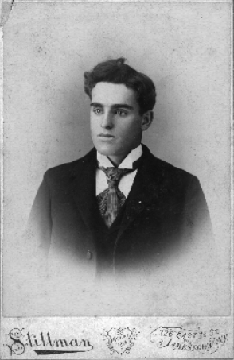
The gentleman in this turn of the century, 4x6 card-style studio photo is my great-grand father, Eben Curtis Ferguson (born in 1880). The original negative was probably silver emulsion on glass and at least 8x10. No 35mm film or digital camera is going to have the clarity or detail found in these prints. Consumer digital cameras at "high Resolution" have images the equivalent of 72 ppi.
The laser in the scanner is much more sensitive than any copy camera. One cardinal rule I follow is to scan this type of photo at the highest resolution I can. Even if the final is going out to an 8K film recorder, if the images detail isn't there I have to create it or fake it! It is better to archive information you don't need for later than to have too little.
The following unretouched samples show how much you can get in a 2" square area at the resolutions noted and are best viewed in at least 16 bit mode at 832x624 or higher on a high quality monitor. Lower display rates will exibit less detail and will show banding in the blended areas.
72 ppi

|
100 ppi
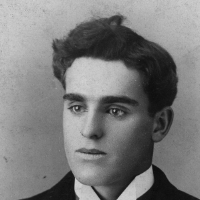
|
200 ppi
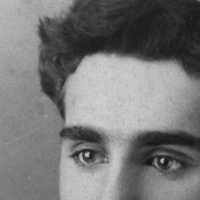
|
300 ppi

|
600 ppi

|
1200 ppi

|
If you zoom in on a 2400 ppi sample you can see the scales on the eyelash hairs!
Sandra Ragan © 1999
* hardware and software
NOTE:
Many publications make the assumption that you are going to use your images for some sort of offset press system.
For the web and photographic film, the rules are different.
So listen carefully to the implied use the author is referring to. |

The images and data on this site are the property of sandra ragan/plum grafik, clients thereof, and others as noted. Please respect their hard work and creativity by following the "Golden Rule,"
Do unto others as you would have them do unto you.

|
Webmaster: webmaster @ www.plumdigital.com. Thanks.

Plum Digital > Solutions Menu > Data Sheets >
RETURN TO Plum Digital Doorway

|


![]()
![]()